UML State Diagrams
Estimated time to read: 2 minutes
Overview¶
A UML State Diagram is a technique that you can use the describe how your system behaves and responds. It follows the states of a system or object, and shows changes between the states as events occur. When an event occurs, you note how the system acts or behaves.
State Diagrams¶
A state diagram can describe a single object and illustrates object behaviour by depicting the changing states of an object.
State¶
A state is a the way an object exists at a particular point in time. The state of an object is determined by the values of its attributes.
UML State Diagram Elements¶
Starting State¶
A filled circle is drawn, this shows the starting state.
State States¶
States are listed in a rounding rectangle. States contain three sections of information.
| Section | Description | Example |
|---|---|---|
| State Name | This should be a meaningful name for the states of the object. | Ring Bell |
| State Variables | Data relevant to the state of the object. | Time |
| Activities | Actions that are performed when in a certain state. There are three types of activity. Entry Do Exit | entry/ unlock spring do/ ring bell exit/ lock spring |
State Activities in Detail¶
Entry Activities¶
Entry Activities are actions that occur when the state is entered from another state
Do Activities¶
Do Activities are actions that occur once, or multiple times, whilst the object is in a certain state.
Exit Activities¶
Exit Activities are actions that occur when the state is exited and moves on to another state.
Transitions¶
In State Diagrams, a solid line with a solid arrow head is used to represent events transitioning from one state to another. Transitions also have a line of text, which includes an event, a possible guard condition, and an action.
Loops¶
Transitions can also loop within a state, these are shown by using a solid circular line and a solid arrow head. These usually include condition elements until the variable returns true.
Example¶
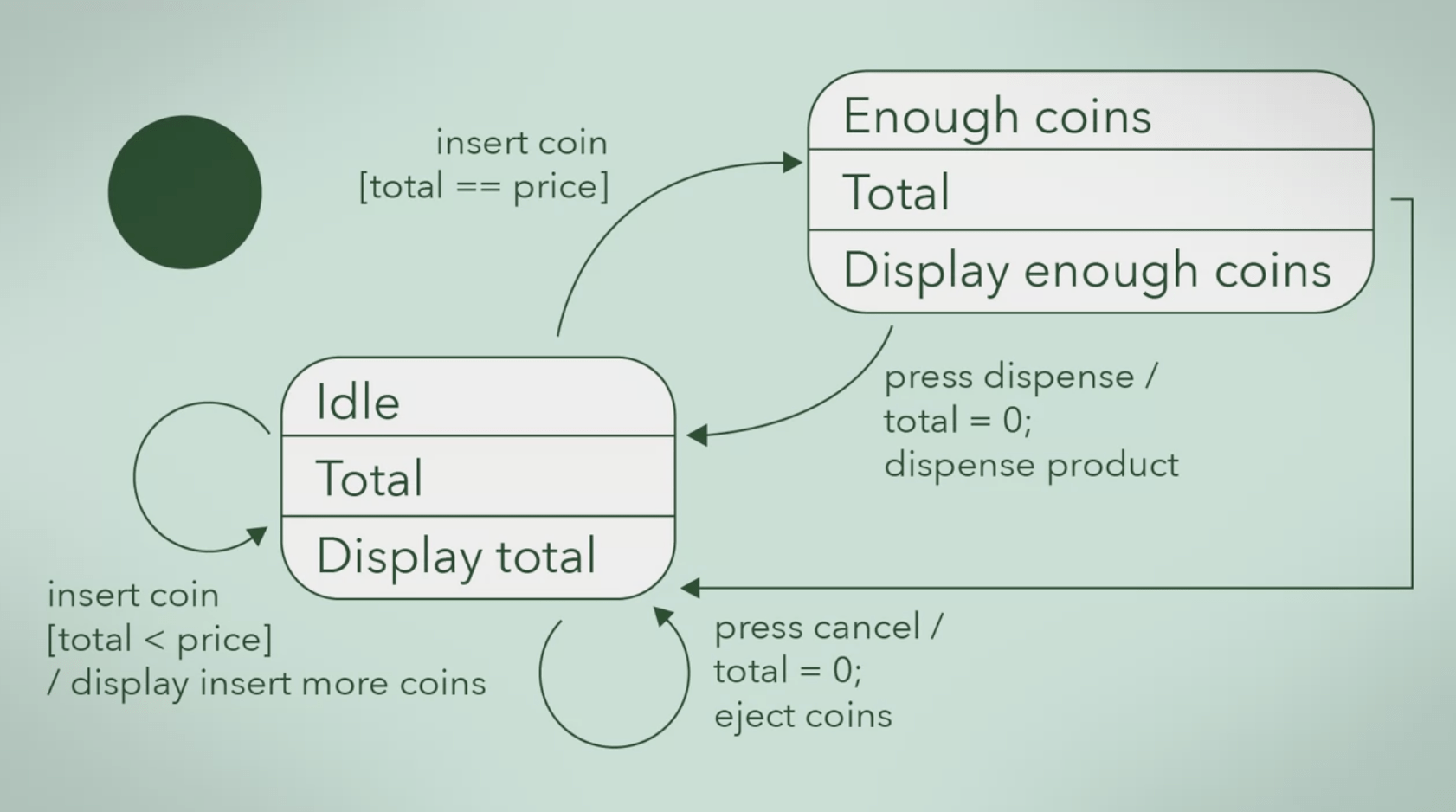
Termination¶
Termination represents an object being destroyed, or the process being completed. It is drawn as a circle, with a filled circle inside.